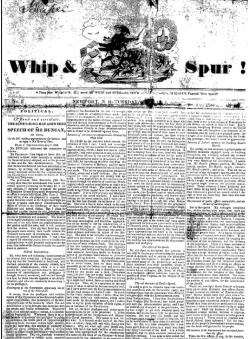
Newport’s historic newspapers can now be searched on-line. The library’s 123 rolls of microfilm have been scanned and indexed. You can search by name, event, date or keyword.
Getting Started
- Recommended browsers: Firefox and explorer
- Install the most recent version of Adobe Reader
- Install the Snapshot tool on Adobe Reader toolbar
Searching
- Search by simple keyword
- Advanced Search screen: by exact word or phrase; plus other options
- Search by date: Click on title of newspaper, then choose year, month, day
- Results are returned by relevancy or frequency of occurrence
- After selecting the desired issue of newspaper, the search term is highlighted
- To copy an article:
- Choose “Download page” icon located on right of bottom tool bar
- Open with Adobe Reader
- Right click on toolbar… show edit tools
- Select Take Snapshot, to place on tool bar
- Click on Snapshot and select article Section is automatically copied
- Paste to word document and Save or Print
- To print entire page, use print icon on toolbar
